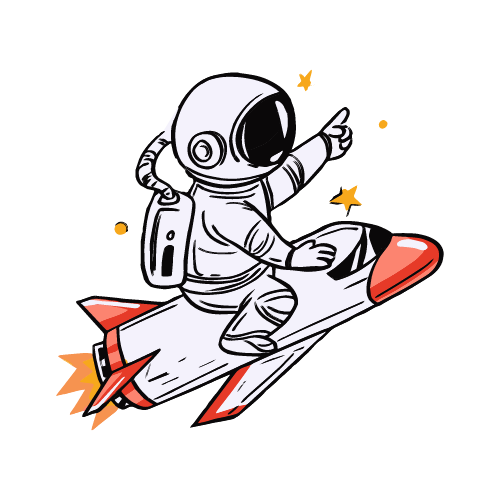FAQs
Frequently Asked Questions.
Here are some common questions about UpgraderHub.
How does this work?
Once you purchase your key, you’ll be able to use your account on our panel. One key is used per account and if that account gets removed from premium, you can renew using our panel making the key useable again.
I have been removed from my plan, what do i do?
Not to worry! You will get removed sometimes as we don’t have control of the family plan, but we do offer a lifetime key! You can renew on our panel that will either make a new account for you, or renew the key for you.
Invalid details
Invalid details means that your account information is wrong, whether that be the email or the password, we don’t know. All we know is that our bot has tried to log into your account using the information that you gave us, and it hasn’t worked, which spits out “invalid details”. Please double check that the information is correct and make sure that there is no spaces, we have had over 100+ tickets of people trying to tell us that the information is correct and when we try to manually log in, surprise! The information is incorrect.
I cannot log in!
If you cannot log in, you need to reset your password via your email, we cannot assist you if you cannot log into your own account as we don’t have any ownership of it, only you do. If it says that the email you use for your account isn’t recognised with spotify, please contact us as it’s possible that your account has been banned (very unlikely, but it has happened), which we can assist with your key.
I'm getting "12 months something when i try to renew"
This means that your account has been flagged, We will make a post explaning this in further detail for people who are interested, but in short terms for now it means that spotify has flagged your account. No matter how many invites we put that account on, it will be removed straight away, so there is no point for us to do it. You have to use a new account and you can use websites like spotmybackup or contact support if you need assistance in swapping all of your music, which we can happily help with.
System error
System error normally means that an error has occured while attempting to upgrade your account, sometimes this can be a backend issue but most of the time you can fix this on your end by changing your password. For example if your password has ANY special characters, remove them as special characters can confuse the bot and spit out a system error.
The country doesn't match the one set to your profile
This isn’t an issue with our servers but an issue with spotify itself, you need to change your region in your settings which will allow you back onto your account.
UpgraderHub
Upgraderhub is the best Spotify Upgrader platform, they provide stable, long lasting solutions for your music.